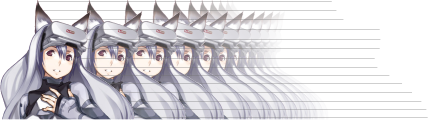Up until about a week or two ago, my sound worked just fine. Then one day, out of the blue, I get this message that says the sound device is unable to work or something. In iTunes, if I click the play button (or double-click the song), it won't play; the play-cursor won't even move. In Windows Media, I'll get a message saying that there is no sound device, so the file cannot play. My speakers are both plugged in to the computer and to the wall. Whenever I restart my computer, the speakers and sound will work for a day or two, and then it'll start acting up again. In Control Panels, it says there are no sound devices (when there are, of course, since they were just working yesterday, and have been working properly for some time). Will someone please tell me why this is happening, or at least give me a few tips as to exactly what's wrong with my speakers? The OS I use is Microsoft Windows XP. Thanks in advance for all your help!