Firefox not displaying CAA properly
16 posts •
Page 1 of 1
Firefox not displaying CAA properly
Just as the title says, Firefox is not displaying CAA properly. Practically every image is not being displayed, including the 'New Thread' and 'Post Reply' buttons. I'm using IE right now, and I hate IE, so if anyone knows what might be wrong with my Firefox, I'd appreciate if you could tell me how to fix it. Also, just to say, CAA is the only site Firefox is not displaying correctly.
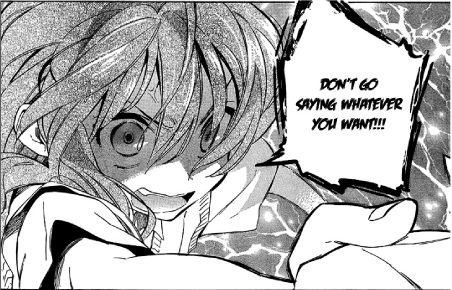
-

everdred12a - Posts: 2787
- Joined: Mon Mar 14, 2005 12:00 pm
- Location: NOWHERE SHUT UP
-

everdred12a - Posts: 2787
- Joined: Mon Mar 14, 2005 12:00 pm
- Location: NOWHERE SHUT UP
mine is the same way everdread in the post your picture part it doesn't show any pics
Follow and suggest movies.
Lightscameracritics.wordpress.com
Now running the 15 days of halloween.
Lightscameracritics.wordpress.com
Now running the 15 days of halloween.
-

GrubbTheFragger - Posts: 3940
- Joined: Sat Jun 25, 2005 12:00 pm
- Location: Colorado Springs , CO
Exactly. I like Firefox (and I find myself pushing Ctrl+T alot, but to no avail), and hopefully someone can help us get Firefox working right.
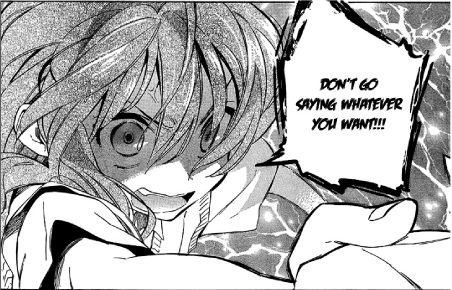
-

everdred12a - Posts: 2787
- Joined: Mon Mar 14, 2005 12:00 pm
- Location: NOWHERE SHUT UP
-

everdred12a - Posts: 2787
- Joined: Mon Mar 14, 2005 12:00 pm
- Location: NOWHERE SHUT UP
not sure i can't find out which version it is (<-----tis dumb about very obvious things)
Follow and suggest movies.
Lightscameracritics.wordpress.com
Now running the 15 days of halloween.
Lightscameracritics.wordpress.com
Now running the 15 days of halloween.
-

GrubbTheFragger - Posts: 3940
- Joined: Sat Jun 25, 2005 12:00 pm
- Location: Colorado Springs , CO
Firefox version 1.5.0.1
now that i think about it i think thats mine also
Follow and suggest movies.
Lightscameracritics.wordpress.com
Now running the 15 days of halloween.
Lightscameracritics.wordpress.com
Now running the 15 days of halloween.
-

GrubbTheFragger - Posts: 3940
- Joined: Sat Jun 25, 2005 12:00 pm
- Location: Colorado Springs , CO
has it worked before, and this is a sudden thing?
have you recently installed any extensions or plugins?
grubb, AH said how to find the version - Help Menu -> About Mozilla Firefox
have you recently installed any extensions or plugins?
grubb, AH said how to find the version - Help Menu -> About Mozilla Firefox
Calm seas do not make skillful sailors.
- African proverb
I choose to follow
Focusing on forever
Day I see His face
- African proverb
I choose to follow
Focusing on forever
Day I see His face
- Tringard
- Posts: 89
- Joined: Thu Jan 13, 2005 2:28 pm
grubb, AH said how to find the version - Help Menu -> About Mozilla Firefox
oh right ........like i said i am dumb about the obvious things and yea it has never worked for me
Follow and suggest movies.
Lightscameracritics.wordpress.com
Now running the 15 days of halloween.
Lightscameracritics.wordpress.com
Now running the 15 days of halloween.
-

GrubbTheFragger - Posts: 3940
- Joined: Sat Jun 25, 2005 12:00 pm
- Location: Colorado Springs , CO
You can also check Tools-->Options-->Content and see if the box is checked for "Load Images"
Just had another thought... did you have a program like Trend Micro Internet Security 2006 remove something it identified as a security risk cookie? When I had this, it would not allow CAA (only) to put any cookies on the site. So I abandoned Trend Micro and went with Kaspersky AV instead.
Anyway, a firewall or antivirus could have decided CAA wasn't trustworthy
Just had another thought... did you have a program like Trend Micro Internet Security 2006 remove something it identified as a security risk cookie? When I had this, it would not allow CAA (only) to put any cookies on the site. So I abandoned Trend Micro and went with Kaspersky AV instead.
Anyway, a firewall or antivirus could have decided CAA wasn't trustworthy
-

Arnobius - Posts: 2870
- Joined: Thu Dec 02, 2004 11:41 pm
*Sigh of relief*
I do have Trend Micro on my laptop, which I left on because I don't want *ANYTHING* to screw up my laptop. Should I get rid of this program, or is there a way to use it without it dropping the deuce on CAA every time it runs? Thank you SO much, AH. You totally rock!
I do have Trend Micro on my laptop, which I left on because I don't want *ANYTHING* to screw up my laptop. Should I get rid of this program, or is there a way to use it without it dropping the deuce on CAA every time it runs? Thank you SO much, AH. You totally rock!
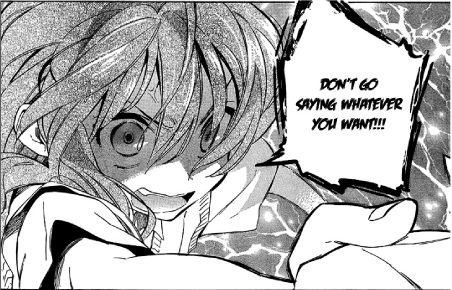
-

everdred12a - Posts: 2787
- Joined: Mon Mar 14, 2005 12:00 pm
- Location: NOWHERE SHUT UP
everdred12a wrote:*Sigh of relief*
I do have Trend Micro on my laptop, which I left on because I don't want *ANYTHING* to screw up my laptop. Should I get rid of this program, or is there a way to use it without it dropping the deuce on CAA every time it runs? Thank you SO much, AH. You totally rock!
Well, *I* never found a way around it (which is why I switched firewall/AV), but that doesn't mean there is no way around it. I'd check and see if there was anything where CAA's url was blocked. Maybe see if there is an exception list
I found 2006 to give too much power to the program and not enough to the user, (also a problem with System Mechanic 6) so it may take some hunting to find the exceptions. I will say Trend Micro can be pretty helpful with this stuff with their tech support on e-mail
-

Arnobius - Posts: 2870
- Joined: Thu Dec 02, 2004 11:41 pm
I'm using 1.5.0.1 on the Windows PC they make me use at work, and it's 100% operational there. (Windows 2000 SP4)
"you're a doctor.... and 27 years.... so...doctor + 27 years = HATORI SOHMA" - RoyalWing, when I was 27
"Al hail the forum editting Shooby! His vibes are law!" - Osaka-chan
I could still be champ, but I'd feel bad taking it away from one of the younger guys. - George Foreman
"Al hail the forum editting Shooby! His vibes are law!" - Osaka-chan
I could still be champ, but I'd feel bad taking it away from one of the younger guys. - George Foreman
-

shooraijin - Posts: 9931
- Joined: Thu Jun 26, 2003 12:00 pm
- Location: Southern California
Everything finally worked out for me... although I think I'm going to have to go back and fix it every time Trend Micro does a virus scan. I can deal with that, though, as compared to having to use IE again.
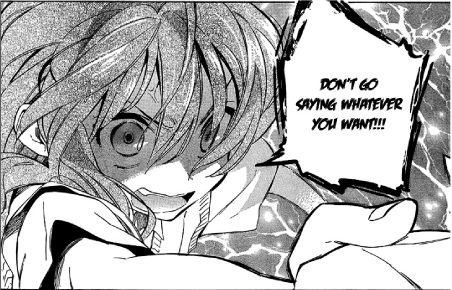
-

everdred12a - Posts: 2787
- Joined: Mon Mar 14, 2005 12:00 pm
- Location: NOWHERE SHUT UP
16 posts •
Page 1 of 1
Who is online
Users browsing this forum: No registered users and 274 guests
