mp3 players and Windows 98?
16 posts •
Page 1 of 1
mp3 players and Windows 98?
Well, I wanna get an mp3 player BUT when I had my friend come over to use my comp, I wanna know if my comp's even compatible for an mp3 player of any sort :/
I have a Dell, which has the slots in the back, not the front like many newer comps and liek I said I have windows 98. When my friend inserted her mp3 cord into the back a pop up came on about adding a new driver, but I browsed through clicking "ok" until it said something about an "unkown driver" or an error or SOMETHING! But yeah no new driver came up, and when we tried to re plug it in, the pop up never showed up either....
So does that mean I have software that needs installing (thought before this that you NEEDED an mp3 program to actually add them on) or is my system simply not compatible for such a task? :/
Help appreciated, and I guess this decides the outcome of if I'll ask for a 1 GB player for Christmas or not :/
I have a Dell, which has the slots in the back, not the front like many newer comps and liek I said I have windows 98. When my friend inserted her mp3 cord into the back a pop up came on about adding a new driver, but I browsed through clicking "ok" until it said something about an "unkown driver" or an error or SOMETHING! But yeah no new driver came up, and when we tried to re plug it in, the pop up never showed up either....
So does that mean I have software that needs installing (thought before this that you NEEDED an mp3 program to actually add them on) or is my system simply not compatible for such a task? :/
Help appreciated, and I guess this decides the outcome of if I'll ask for a 1 GB player for Christmas or not :/
-

Tenshi no Ai - Posts: 4789
- Joined: Fri Jul 02, 2004 11:01 am
- Location: l
Oh realy? Cause my friend said that if you simply hook it up it should automatically install the driver, and it was for me until it got the error or whatever it was. *shrugs* maybe it depends on the comp...
-

Tenshi no Ai - Posts: 4789
- Joined: Fri Jul 02, 2004 11:01 am
- Location: l
Your friend must have Win XP, because it does that...installation without software. So you should be good, you just have to install the programs in the old fashioned way. 

-

Puguni - Posts: 1323
- Joined: Fri Mar 25, 2005 4:13 pm
- Location: In a place where I can wonder why good grammar doesn't apply on the internet.
-

Yeshua-Knight - Posts: 720
- Joined: Sun Sep 26, 2004 8:13 pm
- Location: Somewhere within the universe
It's a Memorex MMP3642. Unlike other media players such as iPods, it is a true mp3 player.
They are good mp3 players... Don't cost much, and they're small. It comes with a built in 64 MB flash memory system, but also accepts flash memory cards. Mine is equipped with a 128 MB card, for a grand total of around 180 MB of music. It may not seem like a lot, but it's perfect for me and anyone else who doesn't want to spend hundreds of dollars on a media player.
They are good mp3 players... Don't cost much, and they're small. It comes with a built in 64 MB flash memory system, but also accepts flash memory cards. Mine is equipped with a 128 MB card, for a grand total of around 180 MB of music. It may not seem like a lot, but it's perfect for me and anyone else who doesn't want to spend hundreds of dollars on a media player.

-
Slater - Posts: 2671
- Joined: Sat May 22, 2004 10:00 am
- Location: Pacifica, Caliphornia
Bear in mind that most new MP3 players won't come with software drivers for Win98. It's not supported by MS, so it's not generally supported by the other companies.
I'm not sure what slater means about an iPod not being a true mp3 player, though.
I'm not sure what slater means about an iPod not being a true mp3 player, though.
My Websites:
http://www.flactem.com/
My Final Fantasy VII Walkthrough (FF7 Walkthrough)
My Final Fantasy VIII Walkthrough (FF8 Walkthrough)
My Final Fantasy IX Walkthrough (FF9 Walkthrough)
My Final Fantasy X Walkthrough (FFX Walkthrough)
Join MOES today - Plant a SIG for your tomorrow!
Follow me on Twitter! http://twitter.com/caamithrandir
http://www.flactem.com/
My Final Fantasy VII Walkthrough (FF7 Walkthrough)
My Final Fantasy VIII Walkthrough (FF8 Walkthrough)
My Final Fantasy IX Walkthrough (FF9 Walkthrough)
My Final Fantasy X Walkthrough (FFX Walkthrough)
Join MOES today - Plant a SIG for your tomorrow!
Follow me on Twitter! http://twitter.com/caamithrandir
-

Mithrandir - Posts: 11071
- Joined: Fri Jun 27, 2003 12:00 pm
- Location: You will be baked. And then there will be cake.
iPod's software converts media files into a format different from, say, mp3. I believe it converts them to iTune format and stores them on the player as such. Thus, it is not playing mp3s, but iTunes.
the mp3 player I have does no conversions and stores/plays the music as the format that it was uploaded as (supports mp3, wma, and I also found it likes wavs)
the mp3 player I have does no conversions and stores/plays the music as the format that it was uploaded as (supports mp3, wma, and I also found it likes wavs)

-
Slater - Posts: 2671
- Joined: Sat May 22, 2004 10:00 am
- Location: Pacifica, Caliphornia
-

LorentzForce - Posts: 1263
- Joined: Sun Jun 01, 2003 3:18 am
- Location: Between B and E
Slater wrote:however, as I said, it converts them into a special format before processing the music.
Pretty much all of my music collection is in MP3 format. If my iPod is converting all of that into AAC when I upload it, then it is doing it pretty freakin' fast. I am inclined to disagree with you here.
Headbangers United
"There is no surer sign of decay in a country than to see the rites of religion held in contempt." - Niccolo Machiavelli
"But even as Josue and Caleb declared that the Land of Promise was good and fair, and that the possession of it would be easy and pleasant; so the Holy Spirit, speaking by all the Saints, and our Blessed Lord Himself assure us that a devout life is a lovely, a pleasant, and a happy life." - from An Introduction to the Devout Life, by St. Francis de Sales
Loyal subject of Sakura-hime, the RP Princess.
CR-chan's faithful PNC.
FF-chan's NiichanB.
"There is no surer sign of decay in a country than to see the rites of religion held in contempt." - Niccolo Machiavelli
"But even as Josue and Caleb declared that the Land of Promise was good and fair, and that the possession of it would be easy and pleasant; so the Holy Spirit, speaking by all the Saints, and our Blessed Lord Himself assure us that a devout life is a lovely, a pleasant, and a happy life." - from An Introduction to the Devout Life, by St. Francis de Sales
Loyal subject of Sakura-hime, the RP Princess.
CR-chan's faithful PNC.
FF-chan's NiichanB.
-

Steeltemplar - Posts: 1373
- Joined: Wed Mar 09, 2005 10:32 pm
- Location: United States of Whatever
Slater: If you mean "MP3 -> AAC -> Analogue output" on the fly, no, it doesn't do that. That is a tremendous waste of processing, and stupid (for it is lossy) for even a normal computer, let alone a mere portable MP3 player. It however does "MP3 -> Analogue output" and "AAC -> Analogue output", because that's decoding, and is how you can listen to music from binary (read: digital) files.
If you mean when it's uploading from iTunes to the iPod, no, it stil keeps it at MP3 format, no need to re-encode it.
It only changes to AAC when you're ripping a CD, because that's "raw" audio (in truth, even CDs are not perfect, vinyls are where it's at). And even then you can probably select which encoding you want to do, that is, choose between MP3 and AAC and whatnot.
[edit] Back on topic though, it's recommended that you drop Win98 and go for something more recent. Even Win2000 will do. How old is Win98 now... 7~8 years? That is so outdated D:
And if it costs to get new copy of Windows, well, that's why I don't use it~~
If you mean when it's uploading from iTunes to the iPod, no, it stil keeps it at MP3 format, no need to re-encode it.
It only changes to AAC when you're ripping a CD, because that's "raw" audio (in truth, even CDs are not perfect, vinyls are where it's at). And even then you can probably select which encoding you want to do, that is, choose between MP3 and AAC and whatnot.
[edit] Back on topic though, it's recommended that you drop Win98 and go for something more recent. Even Win2000 will do. How old is Win98 now... 7~8 years? That is so outdated D:
And if it costs to get new copy of Windows, well, that's why I don't use it~~

-

LorentzForce - Posts: 1263
- Joined: Sun Jun 01, 2003 3:18 am
- Location: Between B and E
Windows XP has lotsa drivers, so software isn't needed. Windows 98 doesn't have the built in drivers so you need the software for the mp3 player. And such was the case with my computers and mp3 player.
-
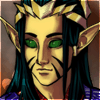
Shao Feng-Li - Posts: 5187
- Joined: Sun Oct 12, 2003 12:00 pm
- Location: Idaho
i was just wondering 'cus i have an iomega mp3 player with interchangeable mini discs that hold 40mb each, it's really just more of a mini zip drive that also plays mp3 format files (only kind it can handle though), mine hooks up through the usb port, and is pretty much just a plug and play thing, i have win 98 and i don't really have any problems with it
'nuff said
-

Yeshua-Knight - Posts: 720
- Joined: Sun Sep 26, 2004 8:13 pm
- Location: Somewhere within the universe
Tenshi no Ai wrote:Well, I wanna get an mp3 player BUT when I had my friend come over to use my comp, I wanna know if my comp's even compatible for an mp3 player of any sort :/
I have a Dell, which has the slots in the back, not the front like many newer comps and liek I said I have windows 98. When my friend inserted her mp3 cord into the back a pop up came on about adding a new driver, but I browsed through clicking "ok" until it said something about an "unkown driver" or an error or SOMETHING! But yeah no new driver came up, and when we tried to re plug it in, the pop up never showed up either....
So does that mean I have software that needs installing (thought before this that you NEEDED an mp3 program to actually add them on) or is my system simply not compatible for such a task? :/
Help appreciated, and I guess this decides the outcome of if I'll ask for a 1 GB player for Christmas or not :/
Maybe I can be of assistence here tenshi? After all I always do seem to provide some input with your computer difficulties.... (^_^u)
As the others have said the problem is the fact you have windows 98 and your friend (I can hazzard a guess at who...) has windows XP which normally has the drivers in it... ask your friend if she has a disk that came with her player... I don't think she was the one who bought it if it's who I think it is so she'd probably have to ask her dad and if you ever go looking for an MP3 player see if it has drivers for Windows 95/98/ME.
this is not a task I'd send your mum out for though... and when and if you do decide to get one you can always ask somebody at the store if they know, chances are they won't (lol bad experiance in computer shops on my part (^_^u)...) but it never hurts to ask...
I'm not sure how many people use 98 now... I myself have three computers... one with XP, one with 2000 and another with 98.... they all have names as well.... sad ne? lol Anyways good luck... just try and get your friend to get hers to work first (or call me up while I'm still in PA, I'm here untill the 18th...)
[I]“There is neither Jew nor Greek, there is neither bond nor free, there is neither male nor female: for ye are all one in Christ Jesus.â€
-

Ouroboros - Posts: 37
- Joined: Tue Nov 02, 2004 6:44 pm
- Location: Prince George, B.C. Canada
16 posts •
Page 1 of 1
Who is online
Users browsing this forum: No registered users and 129 guests
