If you've seen my earlier thread about wanting to learn Japanese, then you'll understand why I'm posing this question. My sister said she might let me install Japanese characters on her new laptop, so could someone tell me the pros / cons(i.e., what it will do to her compy), and well, how to do it?
Thanks!
I want to get the Japanese version of Inuyasha because the English is so butchered, and to do that I need to know Japanese. An it'll be a handy thing to know. ^_^
Installing Japanese Characters
5 posts •
Page 1 of 1
-
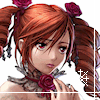
KBMaster - Posts: 755
- Joined: Sun Jun 27, 2004 11:48 am
- Location: With the penguins
Installing the characters shouldn't hurt the system at all; the only drawback is that it'll take a little bit of extra disk space but not enough to be noticeable. If I can safely assume that she uses Windows XP, then do this (and it'll apply to Vista as well if she uses it)...
1. Open up the Control Panel (found via the Start menu) and double-click "Regional and Language Options".
2. At the top of the dialogue, click the Languages tab.
3. In the "Supplemental language support" section, make sure both boxes are checked. (I don't know which one has the Japanese characters, but it won't hurt to have both installed.)
4. Click OK. You'll probably have to reset the computer.
Hope that helps! ^_^ (If she uses an earlier version of Windows, like 98/ME, you'll have to go to Windows Update and download and install from there.)
1. Open up the Control Panel (found via the Start menu) and double-click "Regional and Language Options".
2. At the top of the dialogue, click the Languages tab.
3. In the "Supplemental language support" section, make sure both boxes are checked. (I don't know which one has the Japanese characters, but it won't hurt to have both installed.)
4. Click OK. You'll probably have to reset the computer.
Hope that helps! ^_^ (If she uses an earlier version of Windows, like 98/ME, you'll have to go to Windows Update and download and install from there.)
[color=RoyalBlue]@)}~`,~ [/color]Carry this rose in your signature as thanks to Inkhana, for all she has done for us in the past.Even though she is no longer a moderator, she has done an awful lot for us while she was and she deserves thanks. ^_^
- TheMelodyMaker
- Posts: 1904
- Joined: Sun Jul 20, 2003 10:13 pm
I think more than one person was helped. I wanted to know how to do the same thing.
@)}~`,~ Carry This Rose In Your Sig, As Thanks, To All
The CAA Moderators.
"YEAH TOAST! TOCAA!"
The CAA Moderators.
"YEAH TOAST! TOCAA!"
-

KeybladeWarrior - Posts: 1176
- Joined: Sun Nov 12, 2006 7:04 pm
(It's the East Asian languages checkbox, btw)
If you want to actually enter the characters, you'll also have to add the Japanese IME. In XP, click on the details button on that same page.
Click Add.
Language: Japanese
Keyboard Layout/IME should start with Microsoft IME Standard
OK
One side effect of this is that it will enable the language bar, if it isn't enabled already. By clicking on the EN box, you can change languages, and you can change it to JP for Japanese.
You'll need to change the input mode, because it defaults to direct input. You can switch it to hiragana ( ひらがな ) or katakana ( カタカナ ) as you like. Hitting the spacebar after a word will allow you the opportunity to convert to kanji, while enter will leave the kana intact.
*edit* Oh, and don't put a close parenthesis ')' right after a Japanese character (put a space in between), because you can end up with the html entity code bare with a smilie, rather than what you expect. (yes, I just noticed this behaviour of vBulletin, but it makes sense now that I consider it.)
If you want to actually enter the characters, you'll also have to add the Japanese IME. In XP, click on the details button on that same page.
Click Add.
Language: Japanese
Keyboard Layout/IME should start with Microsoft IME Standard
OK
One side effect of this is that it will enable the language bar, if it isn't enabled already. By clicking on the EN box, you can change languages, and you can change it to JP for Japanese.
You'll need to change the input mode, because it defaults to direct input. You can switch it to hiragana ( ひらがな ) or katakana ( カタカナ ) as you like. Hitting the spacebar after a word will allow you the opportunity to convert to kanji, while enter will leave the kana intact.
*edit* Oh, and don't put a close parenthesis ')' right after a Japanese character (put a space in between), because you can end up with the html entity code bare with a smilie, rather than what you expect. (yes, I just noticed this behaviour of vBulletin, but it makes sense now that I consider it.)
The cake used to be a lie like you, but then it took a portal to the deception core.
-

Kaligraphic - Posts: 2002
- Joined: Wed Jul 21, 2004 12:00 pm
- Location: The catbox of DOOM!
5 posts •
Page 1 of 1
Who is online
Users browsing this forum: No registered users and 51 guests
