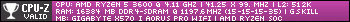So my mom's friend's husband upgraded to an iPhone 5 and gave me his old iPhone 4. I restored it to factory settings but when I boot it up it says this:
"This iPhone is currently linked to an Apple ID (b*****@yahoo.com). Sign in with the Apple ID that was used to set up this iPhone."
I have no idea what his Apple ID is.
Is there any way to get around this?
How to get a previous Apple ID off an iPhone 4?
6 posts •
Page 1 of 1
-

dragonzatch - Posts: 28
- Joined: Sat Mar 01, 2014 3:31 pm
- Location: United States
Re: How to get a previous Apple ID off an iPhone 4?
I believe if yo if you go to settings scroll down to store and press it the apple ID should pop up just click sign out then sign in with your ID. If that didn't work I'm sorry it's been a while since I was able to use my iPod I lost my charger so it's been laying on my nightstand dead since the second quarter of school.
-

Never thirsty! - Posts: 245
- Joined: Fri Jan 20, 2012 4:15 pm
- Location: I don't even know anymore.
Re: How to get a previous Apple ID off an iPhone 4?
Never thirsty! wrote:I believe if yo if you go to settings scroll down to store and press it the apple ID should pop up just click sign out then sign in with your ID. If that didn't work I'm sorry it's been a while since I was able to use my iPod I lost my charger so it's been laying on my nightstand dead since the second quarter of school.
You can buy replacement charge cables though
-

Psycho Molos - Posts: 489
- Joined: Sun Oct 19, 2003 2:47 pm
Re: How to get a previous Apple ID off an iPhone 4?
Find My iPhone Activation Lock: Removing a device from a previous owner’s account
Symptoms
Learn how to remove a device from a previous owner's Apple ID so that you can activate and use it.
Resolution
If the device has already been erased
If the device has already been erased, but is still linked to the previous owner’s account, you'll be prompted for the previous owner’s Apple ID and password during the device setup and activation process (shown below).
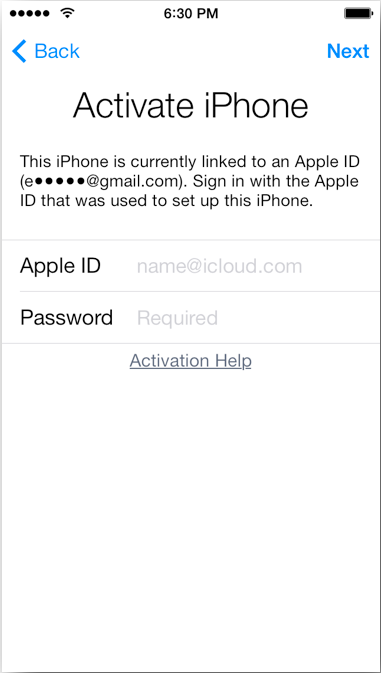
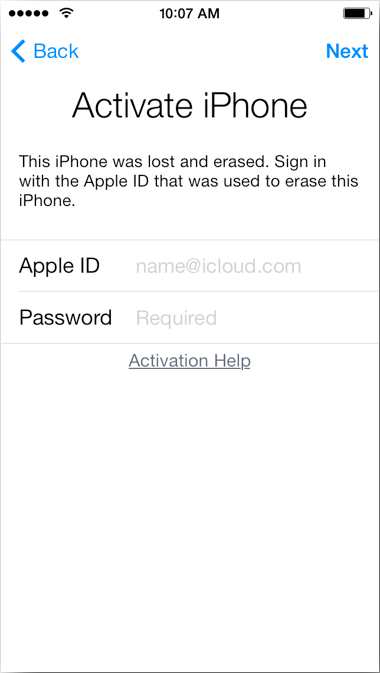
If the previous owner is with you and can access the device
Ask them to enter their Apple ID and password on the Activate iPhone screen (shown above) to remove the device from their account. You can then proceed through the rest of the device setup process.
If the previous owner is not present
Contact the previous owner and ask them to follow these steps to remove the device from their account:
Sign in to their iCloud account at http://www.icloud.com/find.
Click All Devices to open a list of devices linked to their account, then select the device to be removed. It should show a gray dot or the word “Offline” next to the device name.
Click "Remove from Account" to remove the device from their account.
After the device is removed from the previous owner’s account, turn the device off by pressing and holding the Sleep/Wake button located on the top-right side of the device. Then restart your device and proceed with device setup as you would normally.
If the device has not been erased
If the device hasn't been erased, you'll be able to access either the Home or Lock screen as shown below.


If the previous owner is with you and can access the device
Ask them to erase all content and settings by choosing Settings > General > Reset > Erase All Content and Settings. They'll need to provide their Apple ID and password. After the device is erased, you'll can proceed with the device setup process.
If the previous owner is not present
Make sure the device is powered on and connected to a Wi-Fi or cellular network. Then contact the previous owner and ask them to follow these steps to remove the device from their account:
Sign in to their iCloud account at http://www.icloud.com/find.
Click All Devices to open a list of devices linked to their account, then select the device to be removed.
Click the Erase button to erase all content and settings from the device. When prompted, don't enter a phone number or message. Click Next until the device is erased.
When the erase is complete, click "Remove from Account" to remove the device from the account.
After the device is erased and removed from the account, you can proceed with the device setup process.
http://support.apple.com/kb/ts4515
Symptoms
Learn how to remove a device from a previous owner's Apple ID so that you can activate and use it.
Resolution
If the device has already been erased
If the device has already been erased, but is still linked to the previous owner’s account, you'll be prompted for the previous owner’s Apple ID and password during the device setup and activation process (shown below).
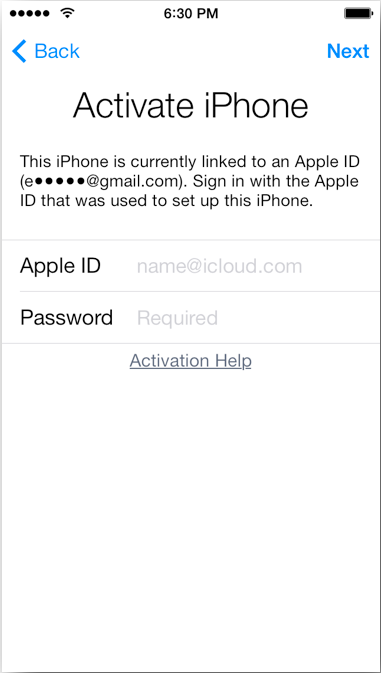
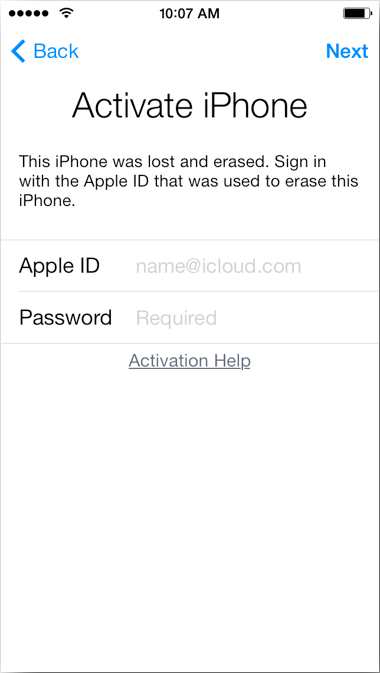
If the previous owner is with you and can access the device
Ask them to enter their Apple ID and password on the Activate iPhone screen (shown above) to remove the device from their account. You can then proceed through the rest of the device setup process.
If the previous owner is not present
Contact the previous owner and ask them to follow these steps to remove the device from their account:
Sign in to their iCloud account at http://www.icloud.com/find.
Click All Devices to open a list of devices linked to their account, then select the device to be removed. It should show a gray dot or the word “Offline” next to the device name.
Click "Remove from Account" to remove the device from their account.
After the device is removed from the previous owner’s account, turn the device off by pressing and holding the Sleep/Wake button located on the top-right side of the device. Then restart your device and proceed with device setup as you would normally.
If the device has not been erased
If the device hasn't been erased, you'll be able to access either the Home or Lock screen as shown below.


If the previous owner is with you and can access the device
Ask them to erase all content and settings by choosing Settings > General > Reset > Erase All Content and Settings. They'll need to provide their Apple ID and password. After the device is erased, you'll can proceed with the device setup process.
If the previous owner is not present
Make sure the device is powered on and connected to a Wi-Fi or cellular network. Then contact the previous owner and ask them to follow these steps to remove the device from their account:
Sign in to their iCloud account at http://www.icloud.com/find.
Click All Devices to open a list of devices linked to their account, then select the device to be removed.
Click the Erase button to erase all content and settings from the device. When prompted, don't enter a phone number or message. Click Next until the device is erased.
When the erase is complete, click "Remove from Account" to remove the device from the account.
After the device is erased and removed from the account, you can proceed with the device setup process.
http://support.apple.com/kb/ts4515
-

Xeno - Posts: 1895
- Joined: Mon Jun 21, 2004 12:13 pm
- Location: Oklahoma City
Re: How to get a previous Apple ID off an iPhone 4?
Psycho Molos wrote:Never thirsty! wrote:I believe if yo if you go to settings scroll down to store and press it the apple ID should pop up just click sign out then sign in with your ID. If that didn't work I'm sorry it's been a while since I was able to use my iPod I lost my charger so it's been laying on my nightstand dead since the second quarter of school.
You can buy replacement charge cables though
wish I had fifteen bucks to spend on a replacement cable and I already switched my allegiance droids all the way!
-

Never thirsty! - Posts: 245
- Joined: Fri Jan 20, 2012 4:15 pm
- Location: I don't even know anymore.
Re: How to get a previous Apple ID off an iPhone 4?
Android MP3 player? Didn't know they made those. But please, complain some more about the cost of Apple's proprietary connectors.
Also lol, don't have $15 for a data cable but has enough money to buy what I'm going to assume is a android smartphone.
Also lol, don't have $15 for a data cable but has enough money to buy what I'm going to assume is a android smartphone.
-

Xeno - Posts: 1895
- Joined: Mon Jun 21, 2004 12:13 pm
- Location: Oklahoma City
6 posts •
Page 1 of 1
Who is online
Users browsing this forum: No registered users and 196 guests