Page 1 of 1
How do you paint in Photoshop?
PostPosted: Sat Jan 21, 2006 4:41 pm
by Warrior 4 Jesus
I'm not good at painting (digitally or otherwise). I was wondering what a good process is to go by. Do you put scan/draw your image than create another layer and put down all the light colours, then all the dark colours with a thick brush and then use a thin brush to do the intricate details at the end? Or how do you do it?
Here are some of my (incomplete) digital art (already been shown on this forum).
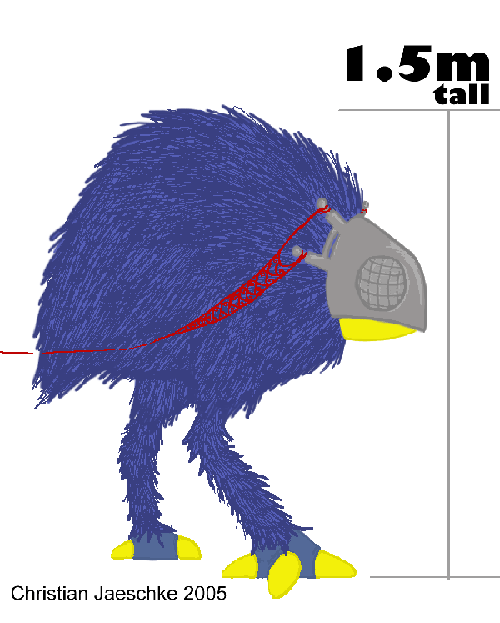
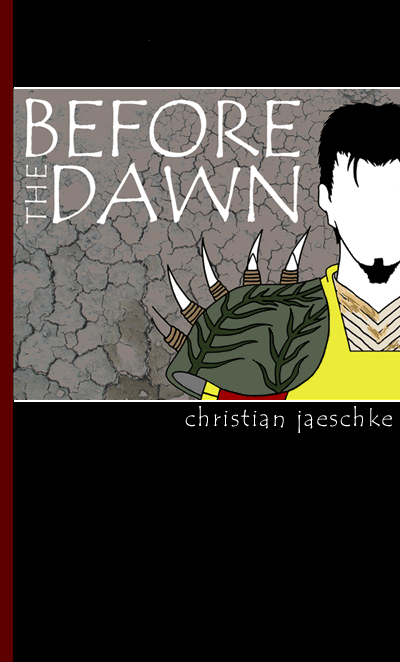
As you can hopefully see I don't have problems with ideas of what to draw, but only how to paint them correctly and where to put the shadow.
Anyone to help please?
Thankyou!
PostPosted: Sat Jan 21, 2006 6:44 pm
by Esoteric
Hmm, well where to put the shadow depends on the shape. The techniques vary as much as art style. If you want soft shadows, use a soft edged brush or a gaussian blur filter. For hard shadows, a hard brush, pencil tool, or even selections and path shapes.
As a rule of thumb, the more layers, the better control you have. It gets really cluttered at times, but I always like to add shading/highlights on seperate layers first, to see how it looks before I commit. Many people like dodging and burning to shade their work. It's a good technique to learn, but I don't recomend using it soley to shade because it's very noticable. Instead I use a combination of colors on seperate layers with blending modes and partial opacity to obtain the desired shading.
When working from a scanned drawing, yes, I keep the drawing separate and use layers to add ALL the color. I put the solid base color for each region/item in the drawing on it's own layer, and name it acordingly to keep track. To make the drawing show thru, I put all the color layers on 'multiply' mode. Then, once the base colors are in and decided upon, I worry about shading each region according to it's texture, light source, transparency, etc. by building the effect with multiple layers. Only when I'm completely satisified with my shading will I consider merging layers to save space, but I don't merge any colors with the original drawing...unless the style demands it.
PostPosted: Sat Jan 21, 2006 8:08 pm
by Warrior 4 Jesus
Thanks Esoteric! You're a real trouper!

PostPosted: Sun Jan 22, 2006 1:18 pm
by Esoteric
You're welcome. There are all sorts of little helps and hints that go along with shading, so if you run into a specific problem or question, feel free to ask.
PostPosted: Sun Jan 22, 2006 3:51 pm
by Warrior 4 Jesus
Sure thing! God Bless!
PostPosted: Sun Jan 22, 2006 7:41 pm
by glitch1501
http://www.epilogue.net/art/tech/
those are some nice tutorial/tips on digital landscape painting, i guess you can just apply it to characters too
PostPosted: Sun Jan 22, 2006 11:44 pm
by Warrior 4 Jesus
That link doesn't work glitch.
I found this helpful site. Its more to do with manga drawing and cell shading style, but still its helped me.
http://www.cablenet.ne.jp/%7ejapanime/tutorial/cgmain.html
PostPosted: Mon Jan 23, 2006 12:33 am
by CreatureArt
I still love that 'Before the Dawn' cover.

I work similar to Eso when in Photoshop - keeping the original drawing separate, putting block colours over the top, adding different tones, highlights, shadows and texture on top of that. I used to do a LOT of dodge and burn but now I'm trying to go cold turkey and am trying to head towards using different colours and the brushes to shade/highlight instead. (Or at least I will once I fix my tablet!)
PostPosted: Mon Jan 23, 2006 3:16 am
by Warrior 4 Jesus
Hi CreatureArt! How are you mate? What sort of tablet do you have? I have a Graphire3 6x8 which is pretty good.
PostPosted: Wed Jan 25, 2006 7:54 pm
by CreatureArt
Ooo nice tablet.

I've got a Graphire3 4x5 but (the pen of which is broken) and just upgraded to a Graphire4 of the same size this week.

All hail the tablets and congrats on being a fellow tablet owner! ^_^
I'm doing really good - I got my school results for the exams this week and came away with a grade point average of 90 in History!!!
How's your art going?
PostPosted: Wed Jan 25, 2006 8:00 pm
by Warrior 4 Jesus
Great results, well done!
I haven't been doing much art of late (no real excuse other than axiety, depression, reading too often). I'm back into it though and have lots of great things to draw for my novel.
Sorry to hear about your stylus breaking. Great that you got a Graphire4 though! What's the advantage of a Graphire4?
Also how do you draw smoothly with a graphics tablet, I seem to have a bit of trouble with it? I usually choose to scan in inked art and then select it in Photoshop and up the Contrast or something (can't remember if that's what it's called). I find this much easier to work with.
PostPosted: Wed Jan 25, 2006 10:58 pm
by CreatureArt
I haven't yet installed my Graphire 4... I'm hoping to get a second-hand laptop for uni (*hoping*) and I'll run it with that. Otherwise I'm just using the Graphire4 Stylus with my Graphire3 tablet. I'm happy to find they're compatible!
No immediate advantages to the graphire4 that I can see as of yet. The pen has a nice rubber grip that I'm liking so far, though. Graphire4 was the only one I could get - its very, very hard to find a wacom in NZ that I've found so far but I managed to get a very reasonably priced one.
To draw smoothly with the tablet I tend to use the soft edged brushes in Photoshop. First I set the brushes so that both opacity and size respond to the pressure I put on the pen. First I use a large brush and push very lightly. I find that's best for me because I like to start with quick, flowing lines for linework.
Once I've done the initial lines I make the brush smaller. That way I can push harder to get the line I'm drawing darker without making the line too big. I use this brush to go over my initial linework, working it up until I'm happy with it.
I used this method to do the sort of linework I've got in my current avatar.
I don't tend to get smooth linework in the first time, so my other method (if I want crisp edges rather than the soft ones in my avatar) is to just go ahead and do my linework as good as possible (often using scanned pencil drawings as a base) then zoom right up on the linework and using the eraser or a slightly smaller brush to make the lines smooth.
I'm just talking about linework here, though. Is that what you were asking about?
EDIT: I used to work heaps with scanned drawings to make linework but for some reason I seem to find starting a drawing from scratch in photoshop easier now for a quick drawing, although if I want to do something really good I'll still go for a pencil sketch first.
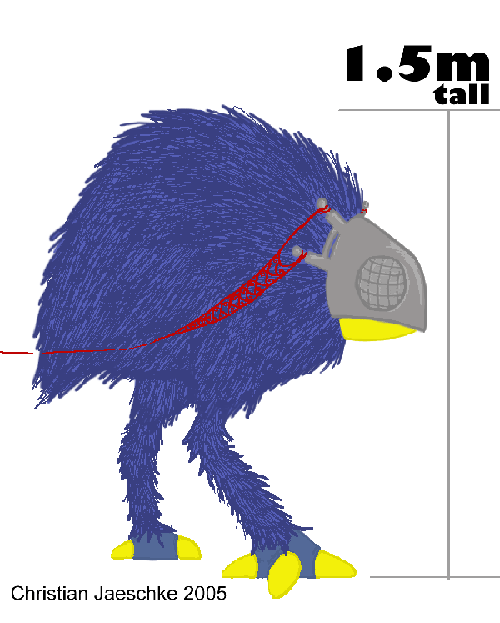
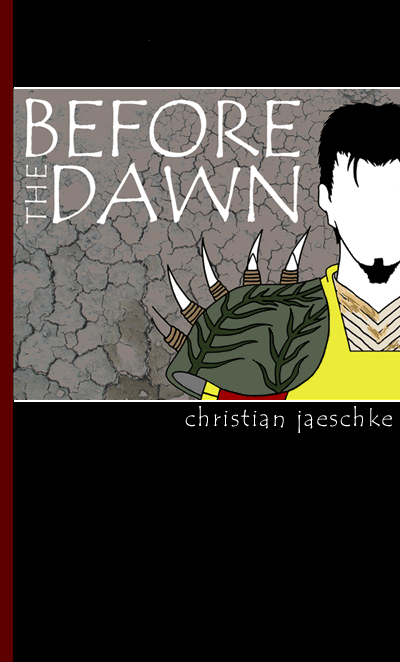
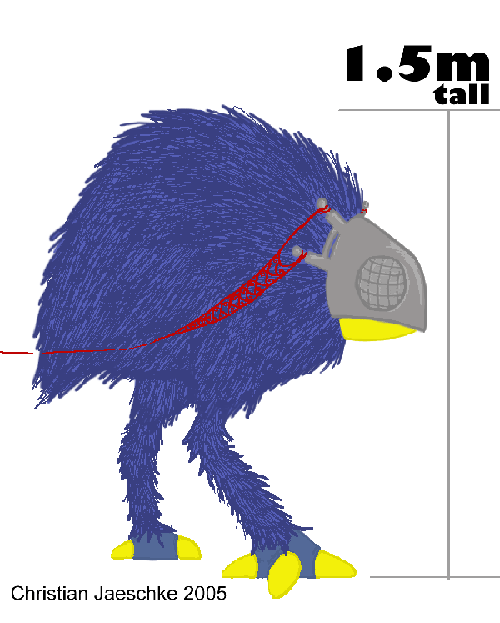
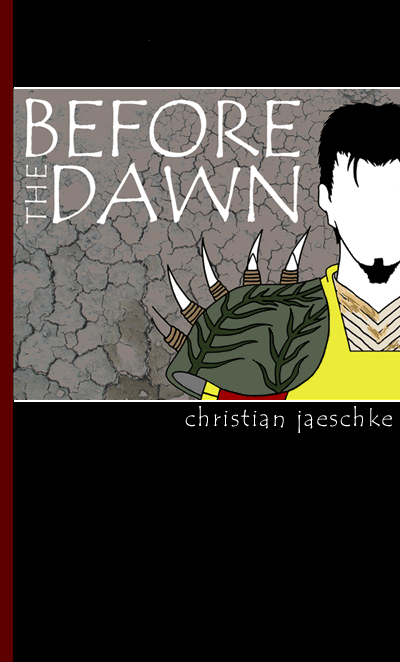


 All hail the tablets and congrats on being a fellow tablet owner! ^_^
All hail the tablets and congrats on being a fellow tablet owner! ^_^