Help with files
11 posts •
Page 1 of 1
Help with files
Ok, I have problem putting pictures on here sometimes because some of my pictures do not have URLs to put on here. I was wondering if there was any safe sites to make URLs (without having to sign up as a member or something) and having them private too. I also wanted to know if I wanted to put a picture of mine that I saved with paint how do I edit it to make it small enough to put on here? I have trouble sometimes putting files on here because they're too large no matter how much I try making them smaller.
[SIZE="5"][color="White"]Praise Father, Son, and Holy Ghost! [/color][/SIZE]
[color="DarkOrchid"]@[/color][color="Green"])}~`,~[/color] [color="Yellow"]Carry This Rose In Your Sig, As Thanks, To All The CAA moderators.[/color]


[color="DarkOrchid"]@[/color][color="Green"])}~`,~[/color] [color="Yellow"]Carry This Rose In Your Sig, As Thanks, To All The CAA moderators.[/color]


-

RandomBurrito - Posts: 296
- Joined: Tue Jan 06, 2009 9:52 pm
- Location: A Mexican Restaurant
Decreasing quality, not size, is a better way to make a file size smaller. Typically websites need you to sign up in order to upload pictures.
-
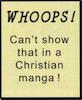
Ante Bellum - Posts: 1347
- Joined: Tue Apr 07, 2009 2:59 pm
- Location: E U R O B E A T H E L L
How do you decrease the quality? Do I have to go into properties?
[SIZE="5"][color="White"]Praise Father, Son, and Holy Ghost! [/color][/SIZE]
[color="DarkOrchid"]@[/color][color="Green"])}~`,~[/color] [color="Yellow"]Carry This Rose In Your Sig, As Thanks, To All The CAA moderators.[/color]


[color="DarkOrchid"]@[/color][color="Green"])}~`,~[/color] [color="Yellow"]Carry This Rose In Your Sig, As Thanks, To All The CAA moderators.[/color]


-

RandomBurrito - Posts: 296
- Joined: Tue Jan 06, 2009 9:52 pm
- Location: A Mexican Restaurant
I'm not sure about Paint, but in some programs (such as PS or Preview, which is a picture viewing program that comes on Macs) have an option when you select Save As to choose quality. I then suggest choosing a new name instead if overwriting it.
-
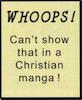
Ante Bellum - Posts: 1347
- Joined: Tue Apr 07, 2009 2:59 pm
- Location: E U R O B E A T H E L L
8D You have a mac? Coolness.
Hm.. I don't remember having that when I save images. I guess I can play around with trying to find some way. Thanks though! God bless!
Hm.. I don't remember having that when I save images. I guess I can play around with trying to find some way. Thanks though! God bless!
[SIZE="5"][color="White"]Praise Father, Son, and Holy Ghost! [/color][/SIZE]
[color="DarkOrchid"]@[/color][color="Green"])}~`,~[/color] [color="Yellow"]Carry This Rose In Your Sig, As Thanks, To All The CAA moderators.[/color]


[color="DarkOrchid"]@[/color][color="Green"])}~`,~[/color] [color="Yellow"]Carry This Rose In Your Sig, As Thanks, To All The CAA moderators.[/color]


-

RandomBurrito - Posts: 296
- Joined: Tue Jan 06, 2009 9:52 pm
- Location: A Mexican Restaurant
No problem! GIMP or some other program might help, I'm not too sure because I haven't played with it long enough.
-
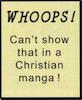
Ante Bellum - Posts: 1347
- Joined: Tue Apr 07, 2009 2:59 pm
- Location: E U R O B E A T H E L L
Oh ok, thanks! Even though I know alot about computers, I still don't know about some of the small details stuff, haha.
[SIZE="5"][color="White"]Praise Father, Son, and Holy Ghost! [/color][/SIZE]
[color="DarkOrchid"]@[/color][color="Green"])}~`,~[/color] [color="Yellow"]Carry This Rose In Your Sig, As Thanks, To All The CAA moderators.[/color]


[color="DarkOrchid"]@[/color][color="Green"])}~`,~[/color] [color="Yellow"]Carry This Rose In Your Sig, As Thanks, To All The CAA moderators.[/color]


-

RandomBurrito - Posts: 296
- Joined: Tue Jan 06, 2009 9:52 pm
- Location: A Mexican Restaurant
If you have a picture, you can usually sketch/skew (upper toolbar) it to a smaller size and crop it to 100x100. Sometimes this decreases quality, sometimes not. Also, when you Save As, save the image as a PNG file. If this is still too big, save it as a JPEG. Try that.
As far as posting pictures on here, you can usually find the pic you want online, right-click, go to properties, highlight the Address or Location URL and then Insert Image it to your post. The only good website I know for uploading pictures is PhotoBucket. You're gonna have to sign up for something for just about anything you upload.
As far as posting pictures on here, you can usually find the pic you want online, right-click, go to properties, highlight the Address or Location URL and then Insert Image it to your post. The only good website I know for uploading pictures is PhotoBucket. You're gonna have to sign up for something for just about anything you upload.
-

CrimsonRyu17 - Posts: 859
- Joined: Mon Oct 17, 2005 5:31 pm
Oh ok, I'll have to remember the Jpeg thing. Usually I saved it to paint but I think it's making them too big. Thanks!
[SIZE="5"][color="White"]Praise Father, Son, and Holy Ghost! [/color][/SIZE]
[color="DarkOrchid"]@[/color][color="Green"])}~`,~[/color] [color="Yellow"]Carry This Rose In Your Sig, As Thanks, To All The CAA moderators.[/color]


[color="DarkOrchid"]@[/color][color="Green"])}~`,~[/color] [color="Yellow"]Carry This Rose In Your Sig, As Thanks, To All The CAA moderators.[/color]


-

RandomBurrito - Posts: 296
- Joined: Tue Jan 06, 2009 9:52 pm
- Location: A Mexican Restaurant
I think you can upload pics on ImageShack without having to register 
Or, you can attach a file to a post ^^ It's between the Emote button and the Undo button in Go Advanced ^__^
Asdfjkl, I tried attaching a thumbnail, but it didn't work 8(
Hope this image helps you ^^


Or, you can attach a file to a post ^^ It's between the Emote button and the Undo button in Go Advanced ^__^
Asdfjkl, I tried attaching a thumbnail, but it didn't work 8(
Hope this image helps you ^^


-

Tsukuyomi - Posts: 8222
- Joined: Mon Aug 09, 2004 12:00 pm
- Location: I am a figment of your imagination... I live only in your dreams... I haunt you ~(O_O)~
Imageshack is good? I don't want anyone to click on the image I put and there be a pop up or something, hehe. I can sometimes be skeptical, sorry. I may try that though. Thank you!
[SIZE="5"][color="White"]Praise Father, Son, and Holy Ghost! [/color][/SIZE]
[color="DarkOrchid"]@[/color][color="Green"])}~`,~[/color] [color="Yellow"]Carry This Rose In Your Sig, As Thanks, To All The CAA moderators.[/color]


[color="DarkOrchid"]@[/color][color="Green"])}~`,~[/color] [color="Yellow"]Carry This Rose In Your Sig, As Thanks, To All The CAA moderators.[/color]


-

RandomBurrito - Posts: 296
- Joined: Tue Jan 06, 2009 9:52 pm
- Location: A Mexican Restaurant
11 posts •
Page 1 of 1
Who is online
Users browsing this forum: No registered users and 125 guests
