
BIOS update
4 posts •
Page 1 of 1
Make sure you are following all the directions.
I have never updated my BIOS simply because if you don't do it right, you can ruin your whole computer.
Besides I have never been in a situation where an update is needed.
I have never updated my BIOS simply because if you don't do it right, you can ruin your whole computer.
Besides I have never been in a situation where an update is needed.
A nightingale in a golden cage
That's me locked inside reality's maze
Come someone make my heavy heart light
Come undone, bring me back to life
It all starts with a lullaby
That's me locked inside reality's maze
Come someone make my heavy heart light
Come undone, bring me back to life
It all starts with a lullaby
-
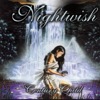
Kenshin17 - Posts: 860
- Joined: Tue Nov 02, 2004 9:17 am
- Location: On the earth, perhaps
Hmm... THAT'S not a good sign. I would see about posting that image in the vendor support forums.
I've updated many a BIOS in my day, but I don't think I've seen that message. I did find this thread, which has instructions at the bottom that might prove useful...
http://www.dellcommunity.com/supportforums/board/message?board.id=insp_bios&thread.id=41519
I've updated many a BIOS in my day, but I don't think I've seen that message. I did find this thread, which has instructions at the bottom that might prove useful...
http://www.dellcommunity.com/supportforums/board/message?board.id=insp_bios&thread.id=41519
My Websites:
http://www.flactem.com/
My Final Fantasy VII Walkthrough (FF7 Walkthrough)
My Final Fantasy VIII Walkthrough (FF8 Walkthrough)
My Final Fantasy IX Walkthrough (FF9 Walkthrough)
My Final Fantasy X Walkthrough (FFX Walkthrough)
Join MOES today - Plant a SIG for your tomorrow!
Follow me on Twitter! http://twitter.com/caamithrandir
http://www.flactem.com/
My Final Fantasy VII Walkthrough (FF7 Walkthrough)
My Final Fantasy VIII Walkthrough (FF8 Walkthrough)
My Final Fantasy IX Walkthrough (FF9 Walkthrough)
My Final Fantasy X Walkthrough (FFX Walkthrough)
Join MOES today - Plant a SIG for your tomorrow!
Follow me on Twitter! http://twitter.com/caamithrandir
-

Mithrandir - Posts: 11071
- Joined: Fri Jun 27, 2003 12:00 pm
- Location: You will be baked. And then there will be cake.
OK. I also found this set of instructions. But I can't seem to get into the admin account... But I think I am the admin... x_x
EDIT: Ok, I am the admin, heh XD;
http://www.dellcommunity.com/supportforums/board/message?board.id=insp_bios&message.id=41633#M41633
EDIT: Ok, I am the admin, heh XD;
http://www.dellcommunity.com/supportforums/board/message?board.id=insp_bios&message.id=41633#M41633
-
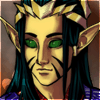
Shao Feng-Li - Posts: 5187
- Joined: Sun Oct 12, 2003 12:00 pm
- Location: Idaho
4 posts •
Page 1 of 1
Who is online
Users browsing this forum: No registered users and 67 guests
