I have an audio book on CD. I've tried a few things, but...
How do I have it bookmark itself and how do I get it to show up in music>audio books in the iPod menu?
I have a fifth gen iPod video and the latest iTunes.
iPod and audio books.
7 posts •
Page 1 of 1
-
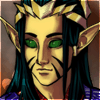
Shao Feng-Li - Posts: 5187
- Joined: Sun Oct 12, 2003 12:00 pm
- Location: Idaho
-
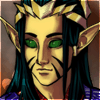
Shao Feng-Li - Posts: 5187
- Joined: Sun Oct 12, 2003 12:00 pm
- Location: Idaho
I don't have an iPod, otherwise I would help.
Try bringing up a menu or something, I know my Zen has an option to bookmark a time point.
Try bringing up a menu or something, I know my Zen has an option to bookmark a time point.
A nightingale in a golden cage
That's me locked inside reality's maze
Come someone make my heavy heart light
Come undone, bring me back to life
It all starts with a lullaby
That's me locked inside reality's maze
Come someone make my heavy heart light
Come undone, bring me back to life
It all starts with a lullaby
-
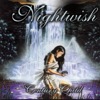
Kenshin17 - Posts: 860
- Joined: Tue Nov 02, 2004 9:17 am
- Location: On the earth, perhaps
-
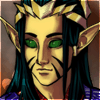
Shao Feng-Li - Posts: 5187
- Joined: Sun Oct 12, 2003 12:00 pm
- Location: Idaho
Okay, about your first problem this is the easiest way to do it in iTunes, first select all of the tracks (by using Ctrl-click or Shift-click), then right-click on one of them and click "Get Info", on the bottom of the window that pops up there is an option that says "remember position" underneath it it should say "no" click it and change it to "yes" you can also use this method for videos and podcasts (podcasts default to "yes") note that if you are trying to do this to only one track after you click "Get Info" you will have to click the "Options" tab and then there will be a box you can click to set the track to remember the position. Now whenever you are playing one of those tracks and you pause it and start playing another track your first track will still be at the same position that you paused it at. About the second problem I don't think there is a way to move them to the "Audiobooks" section unless maybe you change some of the data in the track file so that iTunes thinks it's an audiobook or something like that.
-Sam


-

Zeth.exe - Posts: 27
- Joined: Mon Sep 29, 2003 9:44 pm
- Location: South West USA
-
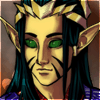
Shao Feng-Li - Posts: 5187
- Joined: Sun Oct 12, 2003 12:00 pm
- Location: Idaho
7 posts •
Page 1 of 1
Who is online
Users browsing this forum: No registered users and 158 guests


