Alright, I'm not sure what to do or what is wrong... but my computer keeps freezing. Doesn't respond to any input I give it; keyboard, mouse, nothing.
So I hard reset it, it boots up, then locks up completely again. Round and round we go.
I try running it in safemode to run virus scan and spyware scan... well, I started the spyware scan, left the room for a few seconds, come back and there's a lot of stuff listed... but that's not what bothers me...
It said that the scan was aborted by the user...
That doesn't make sense since I was out of the room and nobody else is home but me... How could a user have canceled it when there is no user?
So I start scanning again... 30 seconds later, boom; locks up just like before.
Reboot, safemode again, try again... boom, locks up before anything can happen.
Anyone have any idea what's going on here?
btw, yeah, all OS-related stuff is up to date. Microsoft has nothing to say.
Computer hanging hard
12 posts •
Page 1 of 1
-
Slater - Posts: 2671
- Joined: Sat May 22, 2004 10:00 am
- Location: Pacifica, Caliphornia
Hmm... If the system cannot read the hard disk, it's possible the scanning software could misinterpret that as a user interrupt. Can you boot to a CLI (or preferably from another drive like a CD or floppy) and run scan disk? That would answer that question, at least.
BTW. If you don't know about it, check this out:
http://www.ultimatebootcd.com/
I HIGHLY recommend that you include this in your arsenal of error-finding stuff. It includes memory scanners, HD scanners, and all kinds of other fun stuff.
HIH!
BTW. If you don't know about it, check this out:
http://www.ultimatebootcd.com/
I HIGHLY recommend that you include this in your arsenal of error-finding stuff. It includes memory scanners, HD scanners, and all kinds of other fun stuff.
HIH!
My Websites:
http://www.flactem.com/
My Final Fantasy VII Walkthrough (FF7 Walkthrough)
My Final Fantasy VIII Walkthrough (FF8 Walkthrough)
My Final Fantasy IX Walkthrough (FF9 Walkthrough)
My Final Fantasy X Walkthrough (FFX Walkthrough)
Join MOES today - Plant a SIG for your tomorrow!
Follow me on Twitter! http://twitter.com/caamithrandir
http://www.flactem.com/
My Final Fantasy VII Walkthrough (FF7 Walkthrough)
My Final Fantasy VIII Walkthrough (FF8 Walkthrough)
My Final Fantasy IX Walkthrough (FF9 Walkthrough)
My Final Fantasy X Walkthrough (FFX Walkthrough)
Join MOES today - Plant a SIG for your tomorrow!
Follow me on Twitter! http://twitter.com/caamithrandir
-

Mithrandir - Posts: 11071
- Joined: Fri Jun 27, 2003 12:00 pm
- Location: You will be baked. And then there will be cake.
I'll try that. However, I dunno if I can burn.
The problems seem to be getting worse. Now, the computer emergency resets seconds after logging in to windows...
(btw, my dad threw out all the system restore discs that came with the computer)
Edit: Windows claims to have discovered a critical error
Edit2: wows...
The problems seem to be getting worse. Now, the computer emergency resets seconds after logging in to windows...
(btw, my dad threw out all the system restore discs that came with the computer)
Edit: Windows claims to have discovered a critical error

Edit2: wows...
Problem type: Windows stop error
Solution Available? : No
What does this mean? Windows has encountered a problem it cannot recover from and it needs to be restarted
Cause: Unknown
Problem caused by a Device Driver

-
Slater - Posts: 2671
- Joined: Sat May 22, 2004 10:00 am
- Location: Pacifica, Caliphornia
Slater wrote:Windows claims to have discovered a critical error
For some reason I'm reminded of paying the robber to watch the house...
My Websites:
http://www.flactem.com/
My Final Fantasy VII Walkthrough (FF7 Walkthrough)
My Final Fantasy VIII Walkthrough (FF8 Walkthrough)
My Final Fantasy IX Walkthrough (FF9 Walkthrough)
My Final Fantasy X Walkthrough (FFX Walkthrough)
Join MOES today - Plant a SIG for your tomorrow!
Follow me on Twitter! http://twitter.com/caamithrandir
http://www.flactem.com/
My Final Fantasy VII Walkthrough (FF7 Walkthrough)
My Final Fantasy VIII Walkthrough (FF8 Walkthrough)
My Final Fantasy IX Walkthrough (FF9 Walkthrough)
My Final Fantasy X Walkthrough (FFX Walkthrough)
Join MOES today - Plant a SIG for your tomorrow!
Follow me on Twitter! http://twitter.com/caamithrandir
-

Mithrandir - Posts: 11071
- Joined: Fri Jun 27, 2003 12:00 pm
- Location: You will be baked. And then there will be cake.
ROFL!!!
Microsoft tech support at work again!! And people wonder why I don't like Microsoft...
Microsoft tech support at work again!! And people wonder why I don't like Microsoft...
A nightingale in a golden cage
That's me locked inside reality's maze
Come someone make my heavy heart light
Come undone, bring me back to life
It all starts with a lullaby
That's me locked inside reality's maze
Come someone make my heavy heart light
Come undone, bring me back to life
It all starts with a lullaby
-
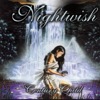
Kenshin17 - Posts: 860
- Joined: Tue Nov 02, 2004 9:17 am
- Location: On the earth, perhaps
Sorry... I was assuming you would use someone else's compy to burn that, and use that to make sure you don't have a HW issue.
My Websites:
http://www.flactem.com/
My Final Fantasy VII Walkthrough (FF7 Walkthrough)
My Final Fantasy VIII Walkthrough (FF8 Walkthrough)
My Final Fantasy IX Walkthrough (FF9 Walkthrough)
My Final Fantasy X Walkthrough (FFX Walkthrough)
Join MOES today - Plant a SIG for your tomorrow!
Follow me on Twitter! http://twitter.com/caamithrandir
http://www.flactem.com/
My Final Fantasy VII Walkthrough (FF7 Walkthrough)
My Final Fantasy VIII Walkthrough (FF8 Walkthrough)
My Final Fantasy IX Walkthrough (FF9 Walkthrough)
My Final Fantasy X Walkthrough (FFX Walkthrough)
Join MOES today - Plant a SIG for your tomorrow!
Follow me on Twitter! http://twitter.com/caamithrandir
-

Mithrandir - Posts: 11071
- Joined: Fri Jun 27, 2003 12:00 pm
- Location: You will be baked. And then there will be cake.
I used my dad's 
Reformatting ftw
It's gonna be like the day I first got it in 2004...
only with FlyFF
Edit: Great, now it's hanging in the middle of my Format commands... --;
Maybe there IS something buggy with the hardware...

Reformatting ftw
It's gonna be like the day I first got it in 2004...
only with FlyFF

Edit: Great, now it's hanging in the middle of my Format commands... --;
Maybe there IS something buggy with the hardware...

-
Slater - Posts: 2671
- Joined: Sat May 22, 2004 10:00 am
- Location: Pacifica, Caliphornia
Slater wrote:Maybe there IS something buggy with the hardware...
Best way to test that is hit your num lock or caps lock key when the system hangs. if the light on your keyboard comes on and off, that will mean that the lockup is software based, if the light doesnt come on and off then the lock up is hardware based.
from what youve been saying, the HDD might be the source of the problem. Borrow a drive from some one and boot off it, install windows, and try useing it for a few days to a week. If you dont experience any problems, then you know its the HDD.
if youve got any questions, my aim name is franticdwarf18

" ...to walk on water."
" In exchange for our humility and willingness to accept the charity of God, we are given a kingdom. And a beggars's kingdom is better than a proud man's delusion. " -- Donald Miller on Grace
Never going to let you down.
" In exchange for our humility and willingness to accept the charity of God, we are given a kingdom. And a beggars's kingdom is better than a proud man's delusion. " -- Donald Miller on Grace
Never going to let you down.
-

Saj - Posts: 237
- Joined: Tue Mar 06, 2007 7:42 am
- Location: in ur base
Saj wrote:If the light on your keyboard comes on and off, that will mean that the lockup is software based, if the light doesnt come on and off then the lock up is hardware based.
Technically, this tells you if it was software that caused the hang. In the event you have a disk, bus, io, controller that's bad, and the FORMAT program doesn't know how to deal with it, you may very well be experiencing the Software glitch as a symptom of the HW glitch.
(YMMV)
My Websites:
http://www.flactem.com/
My Final Fantasy VII Walkthrough (FF7 Walkthrough)
My Final Fantasy VIII Walkthrough (FF8 Walkthrough)
My Final Fantasy IX Walkthrough (FF9 Walkthrough)
My Final Fantasy X Walkthrough (FFX Walkthrough)
Join MOES today - Plant a SIG for your tomorrow!
Follow me on Twitter! http://twitter.com/caamithrandir
http://www.flactem.com/
My Final Fantasy VII Walkthrough (FF7 Walkthrough)
My Final Fantasy VIII Walkthrough (FF8 Walkthrough)
My Final Fantasy IX Walkthrough (FF9 Walkthrough)
My Final Fantasy X Walkthrough (FFX Walkthrough)
Join MOES today - Plant a SIG for your tomorrow!
Follow me on Twitter! http://twitter.com/caamithrandir
-

Mithrandir - Posts: 11071
- Joined: Fri Jun 27, 2003 12:00 pm
- Location: You will be baked. And then there will be cake.
Well, I've ruled out the idea of it being a memory-related issue. Just plugged a brand-new stick in... crashes just like usual.
Bought a new hard drive since mine is old and other boards have suggested that this is probably the problem. New problem; the new HDD is serial and eMachines' T3085 series only supports IDE HDDs. Blast. Sometime this week, I'll be picking up a serial-to-IDE adapter (found them on CompUSA's site... if anyone has any info on how efficiant these are, I'd like to hear)... Seems like they don't make many IDE HDDs anymore, unless you want a 300 USD, half-terabyte drive.
Other potential, but more unlikely, possibilities include... well, pretty much the eMachine motherboard. I hope it isn't that. Doesn't seem to be sound/video card related since Windows XP boot-disk doesn't use any of that (though it still crashes there).
If it is the motherboard, well then I'll just build myself a brand new computer... I'm tired of eMachine's crappy stuff... 3/4 of the eMachines I've owned have died prematurely (though one of them was from a BestBuy technician shorting the harddrive... real profesional, huh?).
Gosh, I hate hardware related issues...
Bought a new hard drive since mine is old and other boards have suggested that this is probably the problem. New problem; the new HDD is serial and eMachines' T3085 series only supports IDE HDDs. Blast. Sometime this week, I'll be picking up a serial-to-IDE adapter (found them on CompUSA's site... if anyone has any info on how efficiant these are, I'd like to hear)... Seems like they don't make many IDE HDDs anymore, unless you want a 300 USD, half-terabyte drive.
Other potential, but more unlikely, possibilities include... well, pretty much the eMachine motherboard. I hope it isn't that. Doesn't seem to be sound/video card related since Windows XP boot-disk doesn't use any of that (though it still crashes there).
If it is the motherboard, well then I'll just build myself a brand new computer... I'm tired of eMachine's crappy stuff... 3/4 of the eMachines I've owned have died prematurely (though one of them was from a BestBuy technician shorting the harddrive... real profesional, huh?).
Gosh, I hate hardware related issues...

-
Slater - Posts: 2671
- Joined: Sat May 22, 2004 10:00 am
- Location: Pacifica, Caliphornia
12 posts •
Page 1 of 1
Who is online
Users browsing this forum: No registered users and 107 guests
